OREF’s previous Commercial Sale Agreement has been updated and removed from the Residential Library. You will now find the updated version in the new Commercial Library. Below, you will find detailed instructions on how to add OREF’s Commercial Library on each transaction software.
To access OREF’s commercial library in SkySlope, you must add the library to your Associations:
1. Log into your Skyslope account: skyslope.com/forms-login
2. Select your name in the top right hand corner of the webpage.
3. In the dropdown, select Associations

4. Search for Oregon Real Estate Forms – Commercial, then select Add
5. Enter your OR real estate license number.

To access the commercial library in Zipforms, you must re-activate your subscription through the Zipforms Shop:
1. Log in to your account at zipformplus.com.
2. Find the “Shop” by clicking the shopping cart in the top right hand corner, there are two sections, Products and Forms, select the Forms link.
3. Under the Forms sections of the shop, Oregon Real Estate Forms will be listed for $0. Add this to your cart.

4. When prompted, enter your OR real estate license number to authenticate your OREF subscription.

5. Proceed to the check out area, and submit the $0 order to complete the activation process.
6. Your library menu should now show 3 options for OREF, the standard OREF library, OREFC – Commercial Library, and OREFS – Spanish Translations
To access OREF’s form libraries in DocuSign Rooms, you must add OREF as a form provider on your Integrations Page:
1. Log in to your Rooms account at: https://rooms.docusign.com/
2. In the upper right, select your profile picture or initials.
3. Select Preferences from the drop-down menu.
4. Select Integrations
5. In the Docusign Forms Settings section, select ADD PROVIDER.
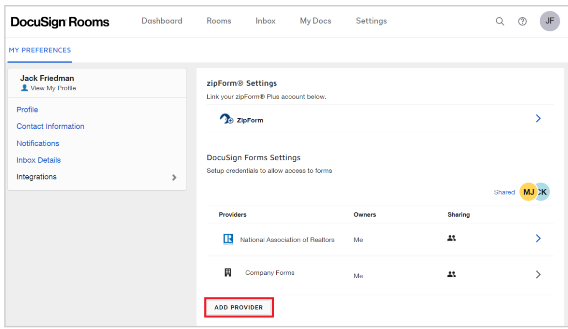
6. Select OREF.

7. Enter your OR real estate license number (your OREF subscription ID)
8. Select VALIDATE.
(OREF will now display in your Providers list on your Integrations page. You can now access the OREF digital library when adding forms to a room.)
