To reactivate your OREF subscription in your Zipforms account, follow these steps:
1. Log in to your account at zipformplus.com.
2. Press “Skip” on the OREF renewal pop up.
To reactivate your OREF subscription in your Zipforms account, follow these steps:
1. Log in to your account at zipformplus.com.
2. Press “Skip” on the OREF renewal pop up.

3. When prompted to “Authenticate” your OREF subscription, click the authenticate button, then enter your OR real estate license number.

(Please note: you will not be asked to authenticate your new subscription until your current subscription is expired.)
If this is the first time activating your OREF subscription to your Zipforms account, follow these steps:
To add an OREF subscription to an agent’s Zipforms account through the back end, follow these steps:
1. Select the agent in your office, then select “Manage Forms”.
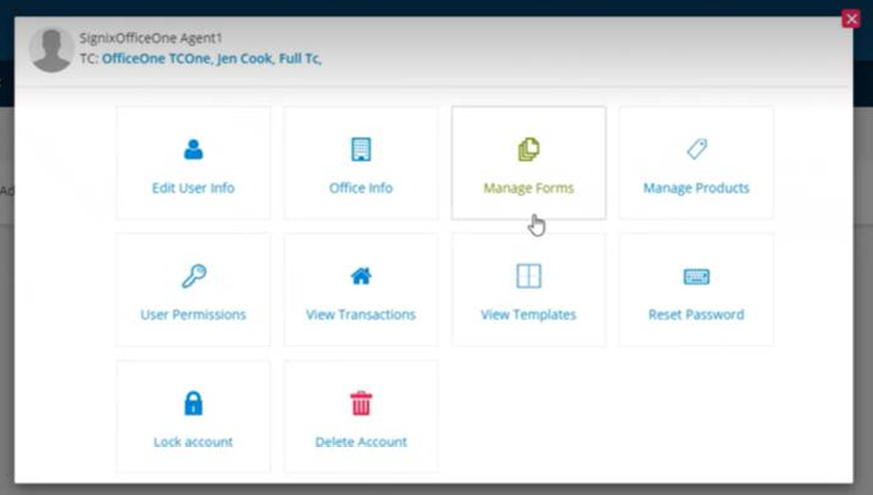
2. On the next screen, select the box next to OREF, it will turn green, then select “Save”.

3. When the agent logs in to their Zipforms account, they will be asked to authenticate their OREF subscription with their OR real estate license number.