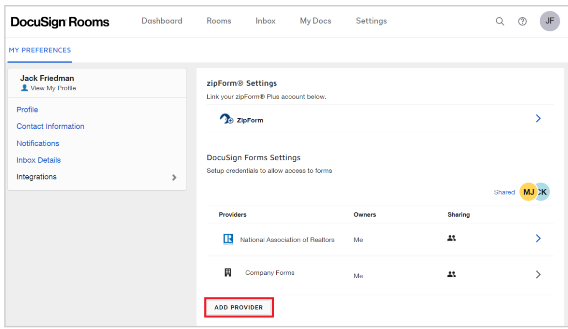To access OREF’s form libraries in DocuSign Rooms, you must add OREF as a form provider on your Integrations Page:
1. Log in to your Rooms account at: https://rooms.docusign.com/
2. In the upper right, select your profile picture or initials.
3. Select Preferences from the drop-down menu.
4. Select Integrations
5. In the Docusign Forms Settings section, select ADD PROVIDER.