To sign-up for an account
-
- Visit https://oref.formsimplicity.com
- Click on the I would like to reset or register my password link located directly below the Password input field.

3. Enter your first name and last name
4. Click the Find Me button

5. In the Name not Found modal, click the Sign-up button

6. Enter your email address
7. Select the membership type
8. Click Create my Forms Simplicity Account button

9. A password registration email will be sent to the email address entered in Step 7
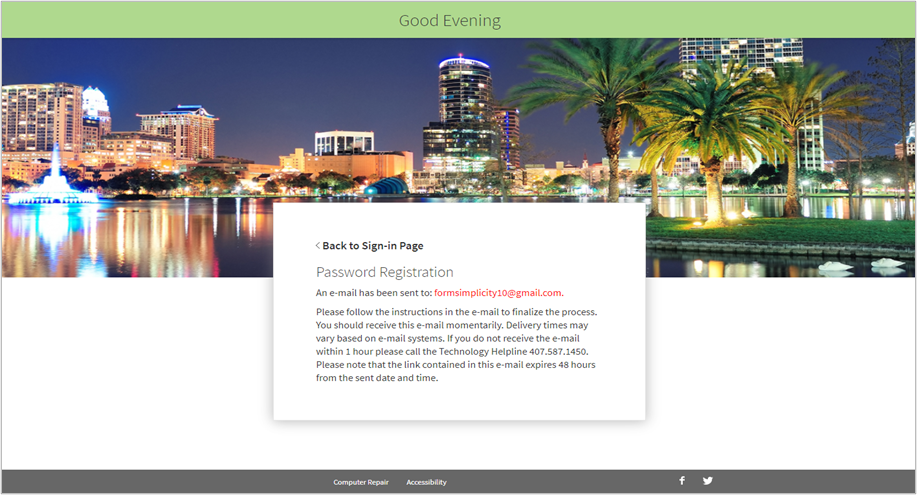
10. Click the Registration URL provided in the email
11. Select a question and provide an answer for the 3 security question options
12. Set and confirm your password
13. Click Save

14. Your login ID will be provided to you. You may also use your NRDS ID (NAR Members) or set a custom log-in ID in your Preferences page after accessing your Form Simplicity account.


OREF NAR members that sign-up for an account will need to be verified by the Form Simplicity Lead or THL Lead to ensure the correct NRDS ID and office information is entered for the member and will not be able to upgrade until their account is verified.



